
Even after a year of being housebound, many of us find ourselves in a remote-work situation, so home is where we're going to spend far more time than we once did. It doesn't take long for our thoughts to switch to the extra power we're going to use by being at home so much more. To help keep electricity costs down, you have a broad choice of "smart" and "wireless" devices to help control your energy usage around the house. Smart energy technology can help you use less power and use it more wisely.
A smart meter or energy monitor can give you a bird's-eye view of your ongoing energy usage. It installs directly into your home's electrical system at the main panel and, through an app, it gives you a reading of electrical flow, along with a host of statistics about your home energy usage. Some models can actually identify individual appliances and monitor their power consumption.
This can be invaluable in identifying non-critical electricity usage so you can make decisions about which items to disconnect from the power grid. Do you really need that wine fridge to be on all day and night? Linked to a smart lighting system, they can even tell you how much power a particular lamp is using.
Since heating and air conditioning are notorious for consuming the lion's share of your home energy budget, a wise investment would be to install a smart thermostat. By programming it with your at-home and away patterns, it can control the temperature in your house and make sure you're not spending energy dollars when you're not even at home or awake.
Some versions allow you to control your system remotely through an app, while even more exotic models are being developed that figure out your home patterns all by themselves. Using presence detection, linking to your smart phone GPS readings to determine if you're on your way back, receiving local weather data and even factoring in your utility's peak-period rates, they can control your home's environment with maximum monetary savings in mind.
Just how much you can save varies greatly, but estimates begin at about 10% reduction in your energy bill. A manually programmable thermostat can give you roughly equivalent results if you want to key in your own times and temperatures, and reduce the feeling of being monitored by technology.
When it's light outside, open your blinds and you don't need to turn on your home lighting. When it's hot outside, close your blinds so your air conditioner won't have to work as hard. Well, now you can automate that process with a system that can be controlled from your phone via an app with voice command, or you can let it can take over complete control of opening and closing the blinds around your dwelling.
Did you have a dad who was always saying: turn the lights off when you leave the room! He was right. Lights that remain on when nobody is even there can seriously eat into your energy budget. There are plenty of automation solutions available -- smart switches, smart bulbs and even room sensors that can turn individual lamps or entire room lighting on and off as genuinely needed. They can be controlled via an app on your phone or they can function autonomously to keep your power consumption in line, day and night.
Have you ever seen someone's lawn sprinkler system hard at work while it's actually raining? Your sprinkler system can now control itself and avoid such wastage. Smart sprinklers can set up watering patterns and adjust those schedules if it rains or if someone walks outside where they might get wet. By monitoring water pressure, they can also detect leaks or broken sprinkler heads, sending you a notification on your app.
Though not dangerous to your wellbeing, energy vampires can be a scary thing. Take a walk around your home and count the devices that activate by remote control or by touching a button. In order to respond to your command, they need a constant stream of power to keep their sensors active. It's a tiny amount of energy they consume, but multiply that by the number of them around your house and the hours of the day when they are not actually being used, and the drain they represent becomes clear. If you determine which of those you absolutely need to keep in a ready state, you can disconnect all the others and only plug them back in as needed.
Also, any device that uses a "brick"-style power supply is still drawing energy as long as it is plugged in. Device chargers are notorious for that, since you probably only need to recharge your gadgets one or two times per day. If you keep them on a power strip that has an "off" switch, you can stop that energy flow when they're not needed. And of course there are smart plugs that can do that for you.
If you have any questions about how to energy waste-proof your home, we're here for you at Atlantic Energy. Our professionals will be happy to perform an energy audit at your home or business, and advise you on the best way to manage your power consumption. For any questions about energy use, contact us anytime at stg-atlanticenergy-staging.kinsta.cloud.
We have the power to help you.

There are so many reasons you should want to reduce your energy footprint. If combating climate change, reducing pollution and preserving the planet for future generations aren't convincing arguments ... how about saving you money? Wasting anything is money sent down the drain, and spending more on energy than you need to is no different.
Energy Efficiency, in a nutshell, is doing more with less. Taking a close look at your energy use and the efficiency of your home and appliances can save you a lot in the long run. Here are some steps you can take today that will make you glad you did, in the years ahead.
Keeping your home warm in winter and cool in summer account for a large portion of your energy use. There's little you can do to improve the efficiency of that process if heat is either escaping or intruding through walls, roof or poorly-fitting windows and doors. But you can fix all that.
Check the insulation in your attic or crawl space. How much is there? Is it evenly applied? Is there room to add some more? Are your walls properly insulated? One quick test is to put your hand on the wall in various places during a particularly cold or hot day. If the wall feels cool or warm to your touch, there may not be sufficient insulation there. When pursuing energy efficiency in your home or business, insulation can be your best friend.
The first thing to look for when inspecting your windows is: do they fit properly? Again, a low-tech approach of feeling for drafts coming in is a good way to start. New energy-efficient windows are usually multi-glazed (with more than one pane of glass between you and the outside) and can involve new, innovative materials or reflective coatings that help keep the outside temperature outside.
Smart or programmable thermostats are designed to control the heating and air conditioning in your home in specific zones at particular times of the day. If you are out of the house or sleeping at more or less the same time every day, the smart thermostat can reduce your use of energy during those hours, and change back to the active levels of energy use just before you return or get up for the day. They're easy to program so that your living habits are reflected in the control patterns and they can save you money at times when you're not around or active. The latest versions are wifi-enabled, so you can change settings on the fly, from virtually anywhere. And some can learn your coming and going habits all by themselves.
Patented in 1880, the incandescent light bulb wastes 90% of its energy as unwanted heat. You'll still find plenty of them in use, along with the fluorescent bulbs that followed. The most energy-efficient lamp we have today is the light emitting diode, or LED light bulb, which is more energy-efficient and longer-lasting than its predecessors. There's an LED bulb available for just about every application you might require.
Take a walk around your home, looking for any energy vampires that might be drawing minute amounts of energy day and night, without you noticing. Along with major power wasters like heating and air-conditioning, which you can deal with using smart thermostats, there are other items that are consuming power even when not in actual use. Tweak the settings on your computers and other electronics to make sure they shut down when not in use for more than several minutes.
The transformer "bricks" that convert house power for use by small electronic devices are consuming power as long as they're plugged in. Once your phone is recharged, unplug the charger. Some people have multi-outlet power bars sitting on a counter with several transformer bricks plugged in all day and night. Make sure the power bar has an "off" switch, and remember to use it.
You can lower your energy costs by a large amount simply by investing in appliances and devices that sport the Energy Star logo. They are the latest generation of appliances and they have been designed to use less energy to do the same job as their predecessors. You can find Energy Star-rated washers, dryers, refrigerators, dishwashers, water heaters, televisions, and other entertainment equipment -- even ceiling fans.
Explore heat pumps or solar panels to make an even greater impact on the environmental issue. While these appliances may cost a bit more at the outset, they can save large amounts of energy -- and money -- over the years to offset the expense. Be sure to ask the experts at Atlantic Energy about rebates and other discounts that can help pave the way to energy efficiency in your home.
An answer to the old question: "Can I really make a difference?" is found in the fact that energy use in America has remained roughly the same since 2000, while the economy has grown by approximately 30 percent. This also reflects the time frame during which energy efficient measures have become commonplace.
Saving energy also depends on smart habits, like turning off unneeded lights, efficient loading and settings on washing and drying appliances for both dishes and laundry, and looking out for phantom power drains. According to estimates from the US Department of Energy, the average American household can save about 25% on utility bills by taking some simple steps to improve their energy efficiency.
Still confused about energy-saving techniques? Have the professionals from Atlantic Energy perform an energy audit at your home or business. For any questions about alternative energy options, contact us anytime at stg-atlanticenergy-staging.kinsta.cloud.
We have the power to help you.

Have you ever done a home energy assessment? If you haven’t — or if it’s been a while — it’s possible that your household is wasting significant amounts of energy. It also provides valuable insights, such as which areas of your home require more power, whether it’s time to add more insulation, and/or whether your windows need to be sealed to prevent leakages.
Whether you decide to hire a professional or perform it yourself, it could result in a more comfortable home environment and lower energy bills. But what if you have a smart home? Does that mean that you’re automatically optimizing your energy usage? While being more mindful of wasteful habits and installing smart technology are definitely helpful, it’s good to be aware of energy-saving tips, even for smart homes.
The term smart home refers to a household where technology is used to maximize energy usage and the family’s comfort, including:
Smart homes also can have tech devices for entertainment purposes, such as playing music or watching movies with surround sound on command. They can also include AI technology for convenience, such as using IoT to remind them of errands to run later (“Alexa, remind me to take my vitamins at 8:00 AM every morning.”)
Smart devices are called smart for a reason. Your home is more comfortable, and you save energy. But there are also things you can keep in mind to maximize efficiency. Specifically:
The Environmental Protection Agency (EPA) and the Department of Energy (DOE) worked together to develop energy efficiency requirements for household appliances. This was done to help consumers save money and to reduce greenhouse gas emissions. When appliances are built following these specifications, they are labeled with the Energy Star logo.
Energy Star also offers helpful online tools for homeowners to improve energy efficiency, such as the Home Advisor and HVAC Installation platforms.
Adjusting your thermostat setting by a couple of degrees for several hours a day can result in significant savings in your heating and cooling bills. A smart thermostat allows you to preset times when the temperature should be adjusted in your home — lowering it when most of your family is going to bed or slightly increasing it if the house is going to be empty for hours at a time. This is one of the most significant energy-consumption actions you could implement in your home since climate control is typically a household’s largest energy expenditure.
Smart bulbs can not only help you save energy, but they can also set the mood for any room in your house. Want to dim the lights or change the colors because you want to have a romantic dinner, meditate, or just because you like purple lights? Smart LED bulbs can be installed on any lamp or light fixture and controlled directly from an app. And if you use Energy Star bulbs, your energy consumption can be reduced by a whopping 75%. An added bonus is that LED lights also last 25 times longer than traditional light bulbs.
Have you ever left home only to wonder halfway through your commute whether you turned off the iron? Smart plugs eliminate that anxiety by allowing you to check and control from your smartphone. In fact, you don’t even have to be away from home. Maybe you just laid down to rest for a bit—no need to get up to check anything.
Smart plugs can be installed on any wall socket and save you energy consumption by allowing you to turn off devices from wherever you are. As an added benefit, you can also plug in items you’d like to turn on remotely, such as your coffee maker while you’re getting out of bed or the dryer while you’re in another room of the house.
A smart home system is a hub where you control all of these separate elements. Instead of picking and choosing one or the other, integrate all of them for maximum energy consumption. You can even save more money if you purchase items in a bundle. Not only would you get several smart devices at the same time for a reduced price after a specific period of time, but you could also qualify to receive cash back on your energy supply.
At Atlantic Energy, we are committed to providing reliable, energy-efficient solutions for households across America. We offer a wide array of smart products for residential and commercial clients, such as plugs, Bluetooth and WiFi-enabled LED bulbs, and bundles.
Contact us to learn more about how we can help you reduce energy costs and make your life at home or business a lot easier.

Don't you hate it when it's the middle of the night, and you're a few pages away from finishing your latest murder-mystery novel when a blown light bulb suddenly ruins your chance of finding out who done it? If your bedside table lamp uses a regular light, you might want to know if you can replace it with a different type of light.
When you head on over to your favorite home improvement store the next day, don't reach for the first light bulb you see. Now is the perfect opportunity to make the switch from a standard incandescent bulb to an energy-efficient LED bulb.
Continue on to read our light comparison guide and discover the top differences between LED lights and standard bulbs.
A study by the University of Michigan Center for Sustainable Systems took a look at how replacing regular lights with LED lights helped cut residential energy costs and greenhouse gas emissions. The researchers said, "lamps with higher usage rates should be upgraded first and more frequently to achieve the highest possible cost, energy, and emission savings."
The top reasons to consider making the switch from regular lighting to LED lighting include:
Due to their energy inefficiency, certain incandescent and halogen light bulbs are starting to be phased out or even attempted to be banned in certain states. LED lights continue to get cheaper every year and, when you factor in their long lifespan, the cost is comparable to regular bulbs.
Have you ever wondered if an LED light bulb is the same as a regular light bulb? Amazingly, Energy Star mentions how "LED lighting products produce light up to 90% more efficiently" when compared to standard household incandescent light bulbs.
The four main types of light bulbs used in residential homes include:
Incandescent light bulbs are the standard light bulbs used in most people's homes. They are easily recognizable with their white, or sometimes clear, glass bulb surrounding a tungsten lighting filament. Regular light bulbs have been around since the mid-1800s and work by heating the filament with electricity until it begins to glow brightly.
Incandescent bulbs aren't very efficient, produce a lot of heat, and burn out relatively quickly. The average lifespan of regular incandescent light bulbs is only about 1,000 hours.
Halogen light bulbs are nothing more than an enhanced version of an incandescent bulb. Like regular lights, halogens start with a clear glass bulb enclosing a tungsten lighting filament. However, the tungsten filament from a halogen bulb is also surrounded by a transparent housing filled with an inert gas like iodine or bromine.
When you turn on a halogen light fixture, the gas ignites the filament producing a hotter yet brighter light than a standard bulb. The average lifespan of halogen bulbs is about 2,000 hours.
Compact fluorescent lamps come in many shapes and sizes, including the ubiquitous spiral tube seen at many home improvement centers. They are kind of like a miniature overhead fluorescent lighting tube housed in a compact lighting fixture. CFL light tubes contain argon gas and a trace amount of mercury. When an electric current travels through the tube, ultraviolet light is generated, causing the interior fluorescent coating to phosphor or light up.
CFL bulbs come in different base types, including a screw-in base that lets you use them in any standard lighting fixture that fits a regular incandescent or halogen bulb. The average lifespan of a CFL bulb is about 12,000 hours, and they use much less electricity - about one-fifth to one-third less than regular incandescent bulbs.
When you turn on an LED light, electricity passes through a small microchip, AKA the light-emitting diode, causing it to glow brightly. A few reasons for the growing popularity of LED lights are that they are cooler to the touch, use much less energy, and last up to 25 times longer than standard light bulbs.
People used to worry that replacing their entire household with LED bulbs was expensive. But you should never compare the cost of an inefficient regular bulb with an energy-efficient LED bulb. With the average lifespan of an LED bulb being around 25,000 hours, this means your bulbs will last much, MUCH longer compared to standard lighting options.
This is a win-win lighting situation for your home, your wallet, and the environment.
If you're replacing all your lighting fixtures with LED bulbs, you're probably wondering how to dispose of your old bulbs. Of course, you don't want to simply throw them in the trash, as broken bits of glass are certainly a safety hazard.
Many recycling facilities won't accept light bulbs placed in recycling bins, but you can dispose of incandescent, halogen bulbs in your regular trash can. It's a good idea to wrap the bulbs with paper towels or place them in a ziplock bag or small cardboard box before disposing them. That way, the sharp pieces of glass are safely contained if any of the bulbs break.
Since CFLs contain a trace amount of toxic mercury, this makes disposal a more difficult proposition. You may have to take your CFL bulbs to a facility that accepts household hazardous waste or contact your local home improvement store to ask if they have a CFL drop-off site near you.
We think you'll agree that, after reading our light comparison guide, there really is no reason to continue using inefficient incandescent lightbulbs around your home. From lowering energy costs to reducing carbon dioxide emissions, LED bulbs are the lighting of the future.
Power the Smart Way with Atlantic Energy - reach out to us today and discover how we can help make your home smarter. When you choose us as your residential energy provider, you will receive our Smart Home Bundle, including ten energy-efficient LED bulbs and 3 Smart Wi-Fi enabled LED bulbs.
There’s no denying it anymore, the smart home market is emerging as a hot and growing sector that doesn’t show any signs of slowing down. Even better for the energy-savvy consumer, these smart products are able to help you manage your home energy use and increase overall energy efficiency in ways that were never before possible.
From smart lights to smart thermostats to voice assistants and more, the smart home market is a force with which to be reckoned. If you’ve held off on jumping about the smart home bandwagon until now, it may seem intimidating to get started and know what to consider as you make your first purchases.
To help you get started, here are some key aspects to keep in mind when choosing the right smart home products for your newly (congrats!) smart home:
The first important aspect of smart home products to consider is that not all products in a given category are not created alike. Significant variance exists in what features are offered, and so it’s important to consider what you are hoping to do with the smart home product and make sure the product you are buying fits into that.
For smart lights, for example, some products offer color-changing abilities which can be deemed a desired feature while others only offer white light. Similarly, some smart lights offer the ability to dim them (which is a great way to save energy) while others only function as on or off. If these differences are important to how you envision using your smart home, make sure to clearly read the description of features on your smart light.
More generally, the features and way you interact with your smart products can vary from product to product. Some smart products will have a dedicated app that lets you control them, while others require integration with a dedicated smart home panel, a web portal, or something else. Consider how you want to interact with the product and read up on what each product offers.
More advanced features are also only offered by the most state-of-the-art products. Some products have built-in geofencing, for example, that can see when your phone gets within a certain distance and completes an operation based on that (unlocking the door or turning on the foyer lights, for example). With how quickly the smart home field is advancing, it’s important to look at the latest and greatest and determine if those features are ones of which you want to take advantage.
Beyond just knowing what neat or useful features you want in your smart home product, an absolutely essential area of consideration is the compatibility. There are various different smart product ecosystems and communication protocols that might be used, and they don’t always play nicely together.
For example, smart home products from Apple will only worth with other Apple products, as they’ve created a closed ecosystem. On the other hand, the SmartThings smart home protocol from Samsung is built on a more open ecosystem that allows anyone to put out products or programs that operate with compatible products.
When you’re first starting off with your smart home, it’s important to recognize the potential for two products to not be compatible with each other and plan around that. You may want to identify what the most important part of your smart home is (maybe lights? Or maybe the security system) and build the rest of it using the appropriate ecosystem for that product. Luckily, manufacturers of these products make it easy to understand what a given device is and isn’t compatible with, and the packing will often include a note that this product ‘Works With’ which given ecosystems.
To make it even easier, many smart home manufacturers have also started to create product bundles to get you started that all work seamlessly together. You can get a foot in the smart home with these starter packages, and then they also offer add-on packages and again can leave the customer confident they are getting products that work together well.
For example, customers who start with the Atlantic Energy Smart Home Bundle, a series of products (including smart lights, smart cameras, and smart plugs) that are offered to customers for free just for being loyal customers, all the products are designed to work together seamlessly in the same home and controlled with the same app.
Voice assistants in just a few short years became the most widely sold smart home product on the market, thanks to the likes of Amazon Alexa and Google Assistant. Luckily, there are many useful ways to integrate the rest of your smart home in with these voice assistants, even in convenient and easy ways to save energy.
For customers who already have a voice assistant and want to start adding other products into the mix, it’s important for them to make sure that those products work with their preferred voice assistant since compatibility again isn’t universal. The makers of the smart home devices again try to make this easy on you by putting notes on the box or online advertising regarding which voice assistants are compatible with their products, so be on the lookout for that. The Atlantic Energy Smart Home Bundle, mentioned before, is easy to set up and control with Amazon Alexa, providing ease of function and smart home integration.
Lastly, all of the various functions and features possible with smart home products, of course, come with a range of prices. The most basic smart products will be cheaper, and the state-of-the-art products will cost you more for the added abilities. For this reason, there’s no one-size-fits-all solution and each home must weigh their budget and what they are looking for out of the products.
Going back to the Atlantic Energy Smart Home Bundle, what could be a better price point than free. Just for continuing to purchase your home’s energy from Atlantic Energy, you’ll continue to get smart home products to add to your home over the course of two years.
Smart home products have gone from futuristic ideas or toys of the wealthy to real tools for the average family to manage their home, save energy, and seamlessly improve their lives. Because of the immense benefits they can provide a home, Atlantic Energy has been proud that customers can receive up to $650 of smart home products as customers when they sign up for the Smart Home Bundle. Throughout the first two years of Atlantic Energy providing your home's power needs, you'll be fortunate to accrue:
These various smart home products enable users to control them remotely, using a phone, tablet, or even Amazon Alexa or Google Home. They connect to the home's wireless internet, meaning that users can even turn them off while across the country, can set schedules of when certain products should be activated or not, or even set up programs that allow for the products to react to variables like the humidity outside, the time of sunrise or sunset, weather, and more.
Unlocking all of these great features is the Atlantic Energy app for your smartphone. The Atlantic Energy app can work as the one-stop-shop for all the tools and programs possible, which really opens up the doors for creative ways to enhance your daily life and save energy.
To prove this point, keep reading for a how-to on setting up the app as well as an overview of what's possible while using it!
Downloading and Setting Up the App
Before getting started on all the possibilities of the Atlantic Energy app, the obvious first step is to download it to your smartphone. Go to the app store of your choosing and search "Atlantic Energy" for download.
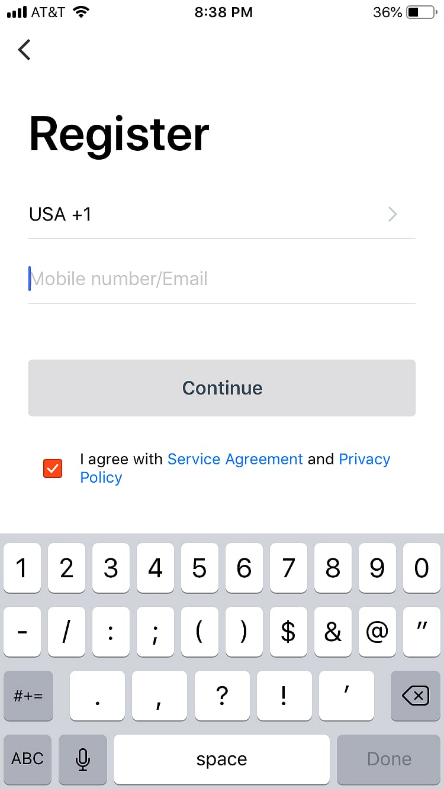
After the download is complete, you'll have to go through the registering and set up process. Create an account on the app...
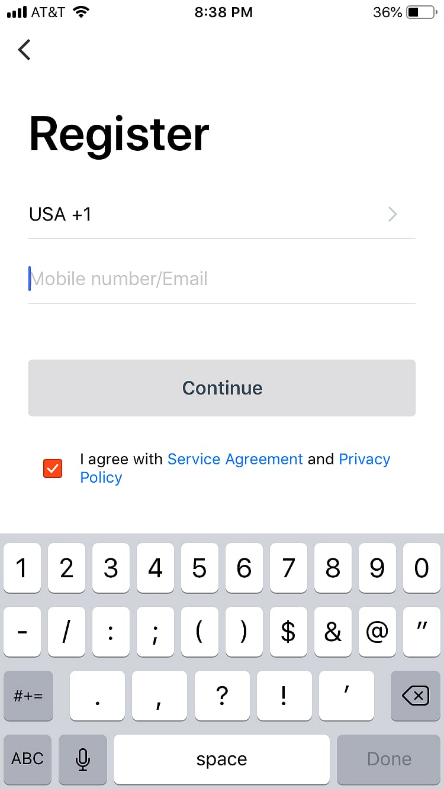
At that point, the app will still pretty useless for you until you connect the smart home devices you've received to the app. The first package you'll receive as a part of your Smart Home Bundle is 3 Wi-Fi Smart Lights and 1 Wi-Fi Smart Camera. For instructions on how to connect these to your Atlantic Energy app, see this post on smart light setup.
Using the Atlantic Energy App
Now that you've downloaded the app and installed your products, it's time to see what that Atlantic App is really capable of doing.
Home Screen
The home screen of the app will display all the information you need to know right away. In addition to displaying the weather, humidity, and air pressure at your home, you'll see the buttons for preset scenes (more on that later), the listing of devices that are connected (which you can view all at once or room-by-room), and access the other settings you may need (adding more devices, creating new rooms, etc.).
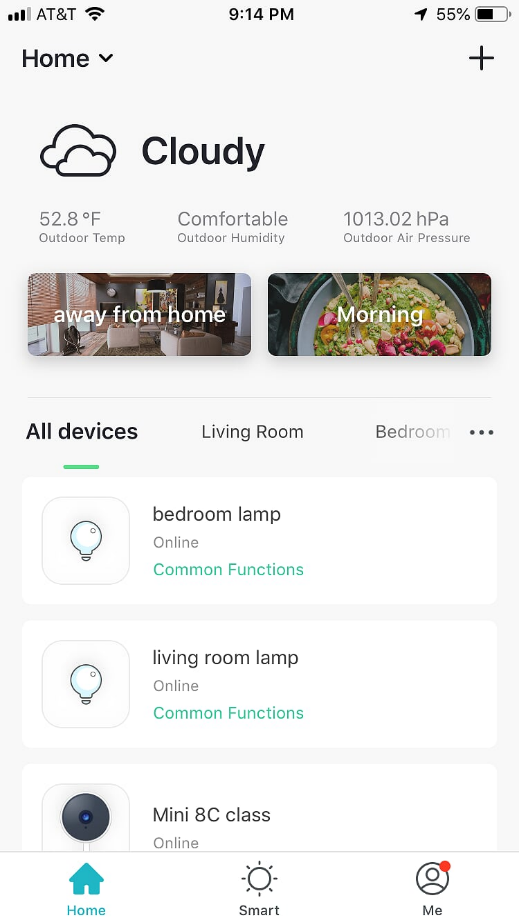
Device-by-Device Functioning
On that home screen, you can select each of your individual devices that's connected to the app to control them manually. For example, selecting one of your smart light bulbs will bring up the screen to control the brightness, color, and on/off function of the light.

Similarly, you can select any of the cameras connected to your app to view a live feed of the video in that screen and operate any of its functions, like motion detection, two-way speaker, recording, or taking a photo.
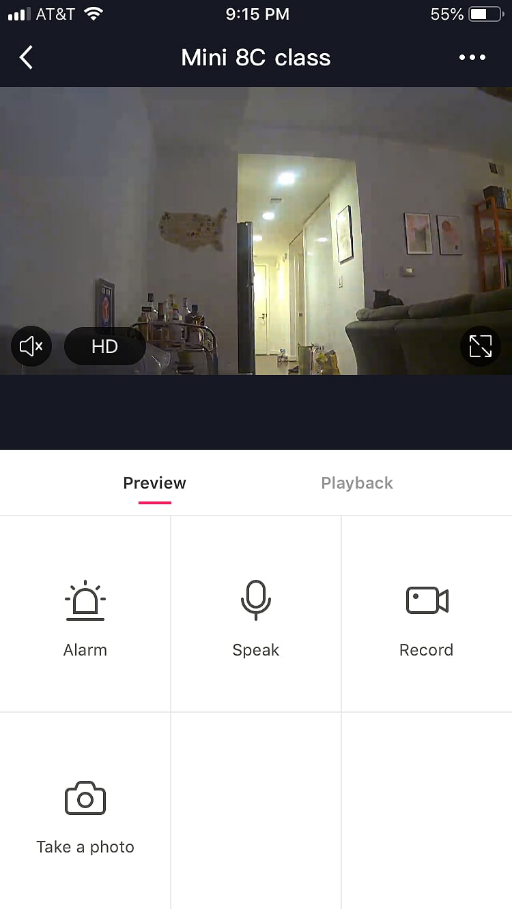
Setting Scenes
To operate your devices in a more system-wide function, you can create 'scenes' for your devices. By selecting the 'smart' button at the bottom of the home screen you'll be taken to a screen displaying all of your scenes previously set up and an option to create new scenes:
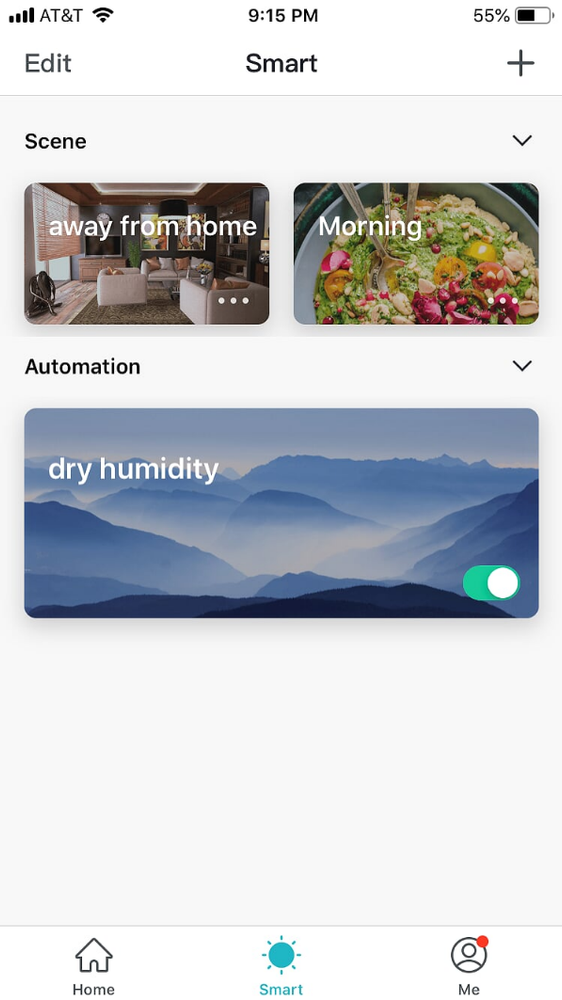
By pressing the + in the upper right corner you'll see the option to add a scene.
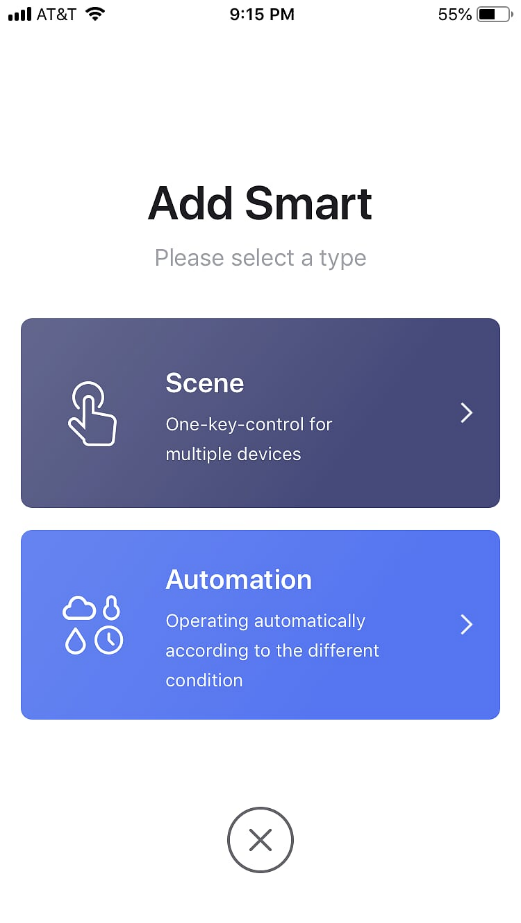
Each new scene will allow you to describe the reaction of each connected device when that scene is set. For example, you can set a morning time scene that will turn on specified lights at low brightness (so your eyes can adjust to the light), while leaving hallway lights still off and turns on the smart plug connected to your coffee maker. Rather than having to activate each of these devices individually, these scenes allow them all to happen with the press of a single button.
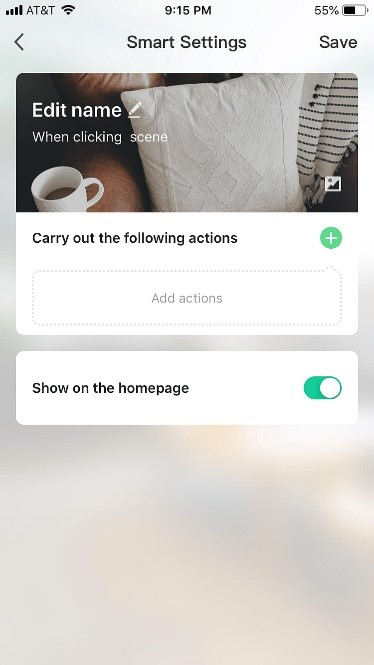
As noted earlier, you can have these scenes as buttons on the home screen for easy access, or you can ask Alexa to activate these preset scenes.
Creating Automation
Similar to scenes, automations are found in the 'smart' section of the app and allow you to have automatic actions follow given external triggers.
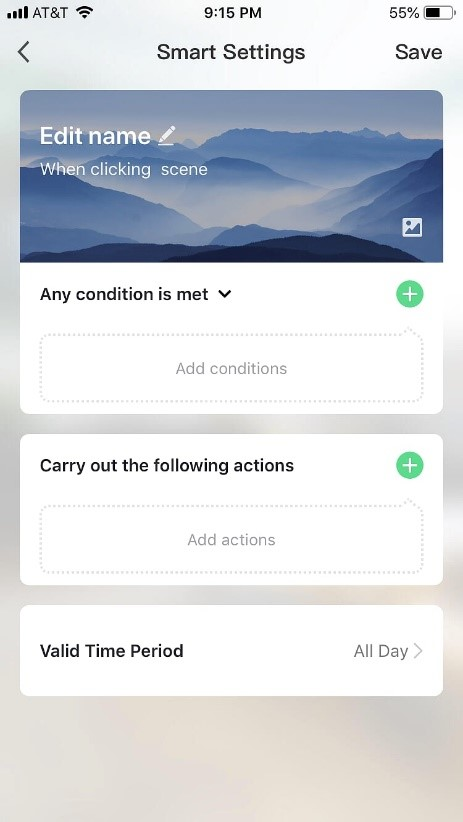
By adding a smart automation, you can set a trigger based on temperature, humidity, weather, sunrise/sunset times, timer, or device/sensor input.
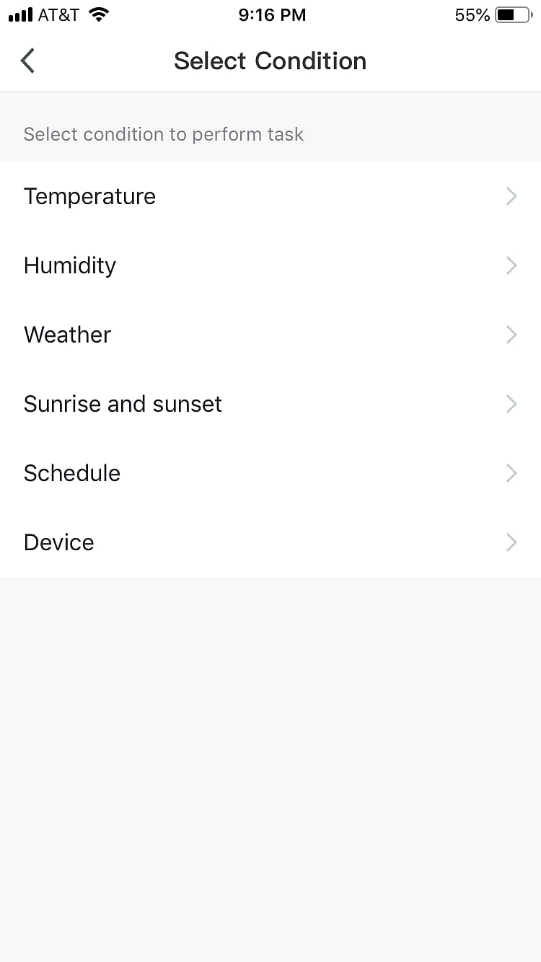
If that trigger happens, then the suite of devices you've connected can react in a given way. For example, you can note that if the humidity drops to a certain level that the plug controlling your humidifier turns on, or you can ensure that the lights be set on to a given brightness in the time between sunrise and sunset if the weather is particularly cloudy. Again, the options are only bound by your creativity and ingenuity.
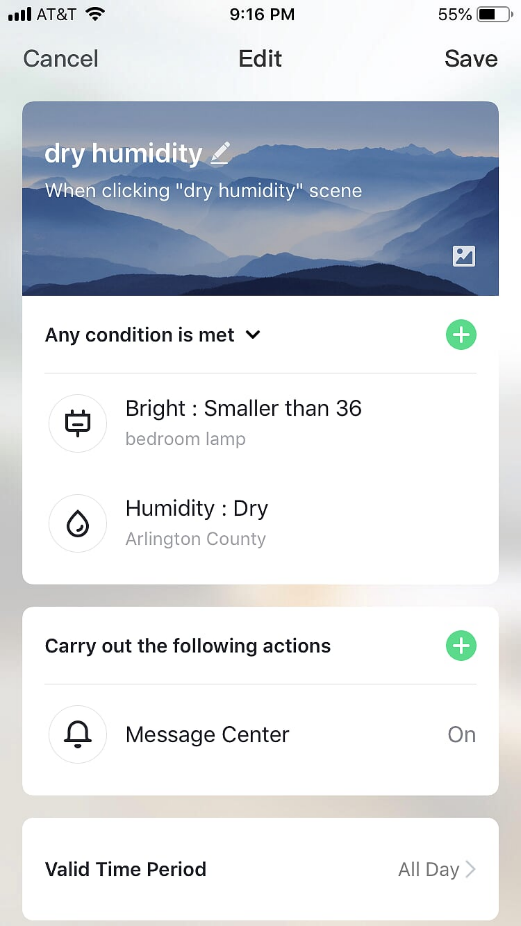
Add Family
This function opens up the products to be operated by more than one person in the household, which is critical if you have a larger family who all would want access to the cameras or adjusting the lights. You can grant access to the devices to a group of member that you name as a 'family,' provided they've also downloaded the app and registered an account. You can even create separate groups who only get control of certain products. For example, you can create a group for the parents who are the only ones with access to the cameras and a second group for the whole family to have access over the living room lights.
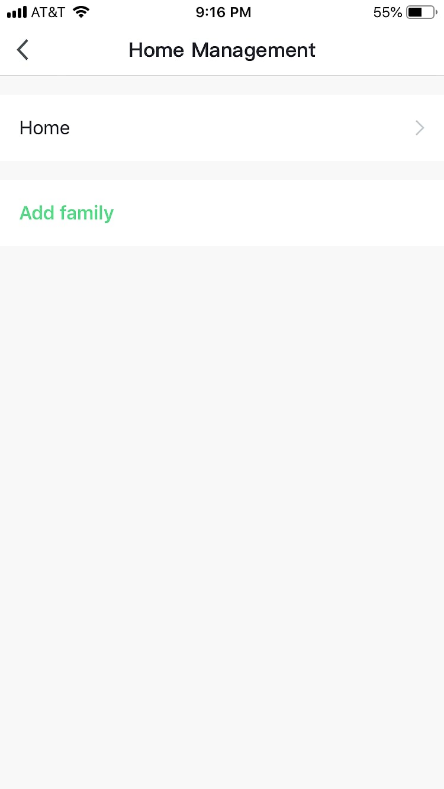
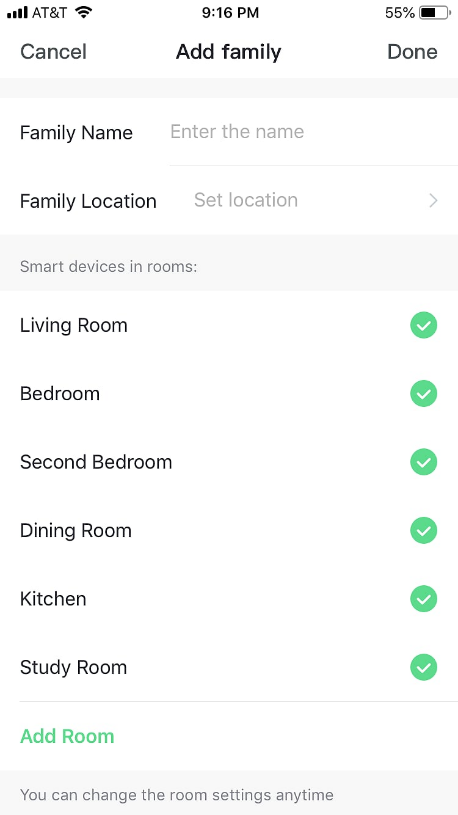
Notifications, Settings, and More
Lastly, if you press on the 'Me' button on the bottom of the home screen, you'll see the hub for the rest of the features and setting you may need. You can update your profile, look at messages/notifications that have been sent to you (such as motion sensing if you've turned that on or weather alerts if you've created automations for that), the help center, and other general settings.
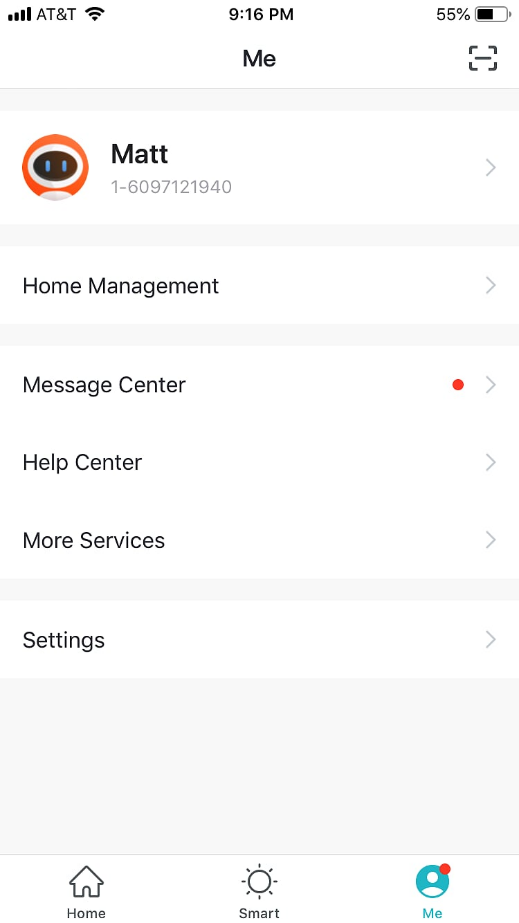
With the above information, you should be more than ready to dive into the Atlantic Energy app and really start to make your smart home devices work for you. Are there additional functions you want to learn about? Or questions you have? Don't hesitate to leave a comment below to ask.
And if haven't yet joined as a customer of Atlantic Energy to take advantage of the amazing Smart Home Bundle, then you can now plainly see the immense benefits and features the Atlantic Energy app and associated smart home products can offer. Contact us today to learn what we can do for you.
Atlantic Energy is proud to offer clean, reliable energy for residential and commercial users at affordable prices. While these numbers speak for themselves, we’re not happy to simply stop there. In an effort to go the extra mile, Atlantic Energy is happy to offer our Smart Home Bundle. Under this program, residential customers are eligible to receive 3 Wi-Fi Color Changing LEDs after 90 days as a customer, along with all the other smart home products during the initial 2 years as a customer that combines for a $650 retail value.
Receiving these free Wi-Fi lights is exciting, but if customers want to ensure they lead to lower energy bills then they need to be installed and used correctly. While it doesn’t take a genius to use smart lights, getting started can still be a confusing process. To assist and make it slightly less confusing, be sure to keep reading to follow along with the unboxing, setup, and use of one of the Wi-Fi Smart Lights from Atlantic Energy for use in an actual apartment.
The Wi-Fi Smart Light delivered by Atlantic Energy is a state-of-the-art light to add to your home. Each light bulb delivers 450 lumens but only requires 6.5 Watts to power. The standard color temperature is 2700 Kelvin, but one of the exciting features is its ability to change to any color of the rainbow (actually, 50 million color combinations!) at the press of a button, not to mention over 15,000 unique shades of white light. Further, the energy-conscious customer will love knowing that they can remotely access these lights to turn on and off, change colors, dim, or schedule no matter where they are in the world without the need for a clunky smart home hub, allowing for control of a single light or multiple lights at once and even open to voice control form Amazon Alexa or Google Home.
To start, the 3 lights you’ll receive will be in boxes like these:

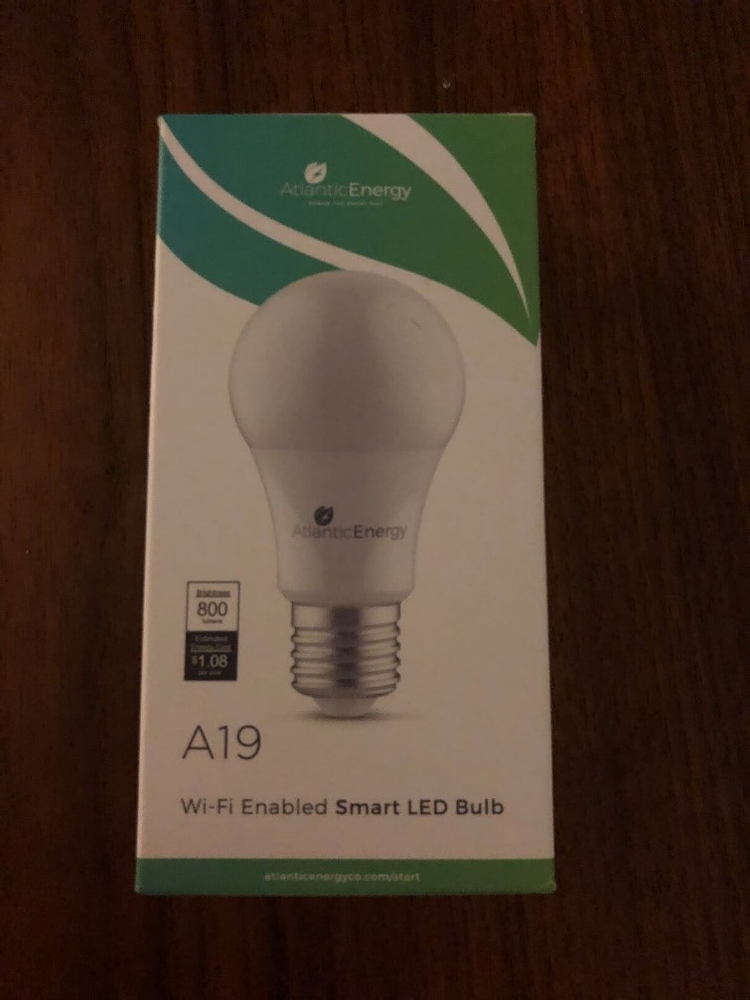
Open it up, and you’ll find a tightly packed light bulb and a brief instruction booklet:

The setup process is easy enough that even those who are typically intimidated by connected technologies should have no issue, especially since everything you need to know can fit into this tiny booklet:
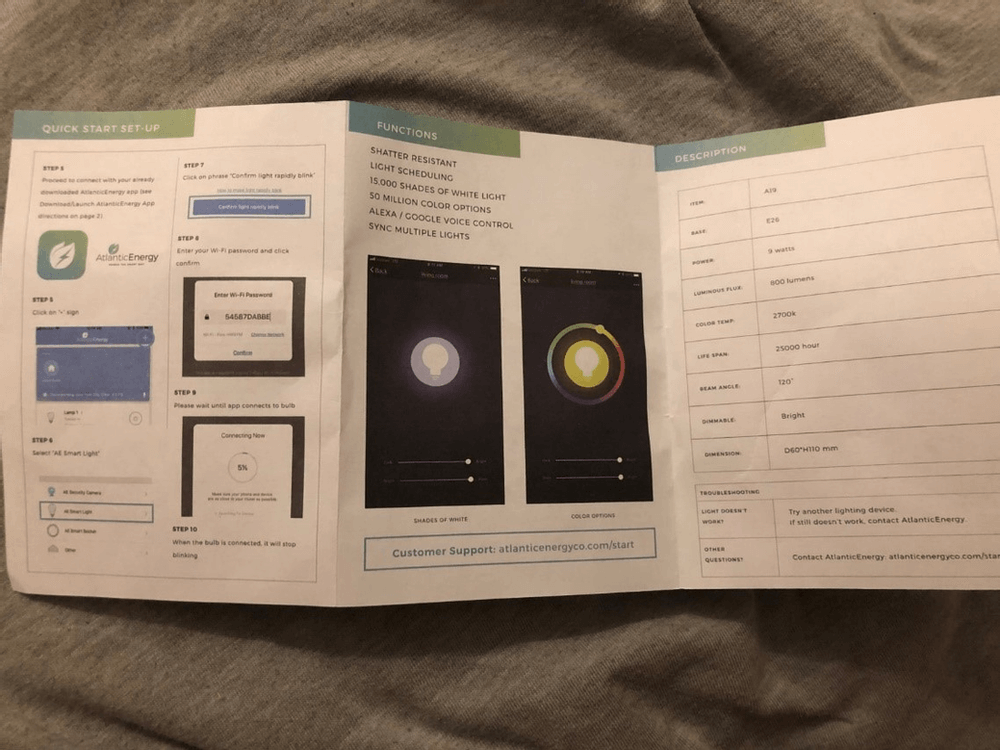
Before grabbing your phone for the ‘smart’ functionality, you’ll plug the bulb into any normal screw-in light socket as you would with any other light bulb (make sure the light socket is turned off, first!):

After plugging in, you’ll turn the bulb off (via light switch, lamp switch, etc.) on and off 3 times, leaving it on the last time. At this point, the bulb will start rapidly flashing on and off. This function indicates that the light is ready to pair with your phone!
Now that the light is screwed in and flashing to indicate it’s ready, it’s time to get ‘smart’ with it. Step one is to navigate to the app store for your given phone and download the Atlantic Energy app:
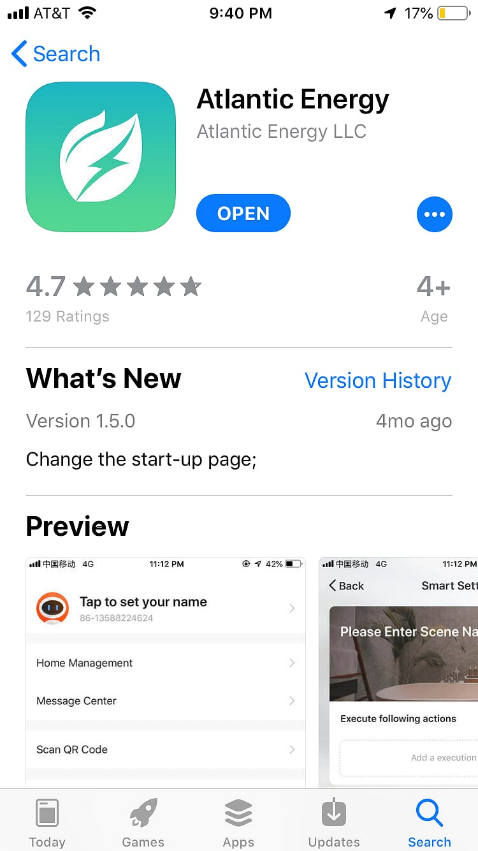
After the download is complete, open the app up and follow to on-screen instructions to register:
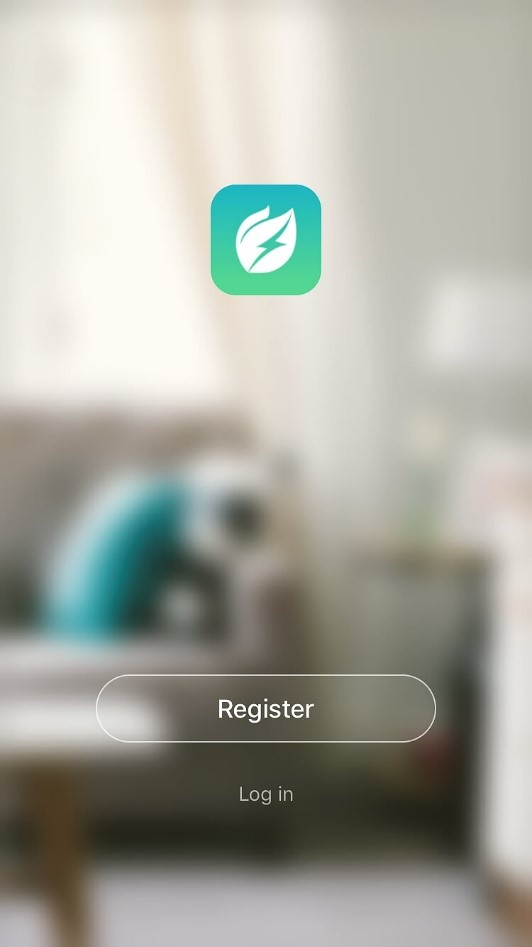
At that point, you’ll see the following empty screen. To add your Wi-Fi Smart Light to the app, start by pressing the + in the upper right corner:
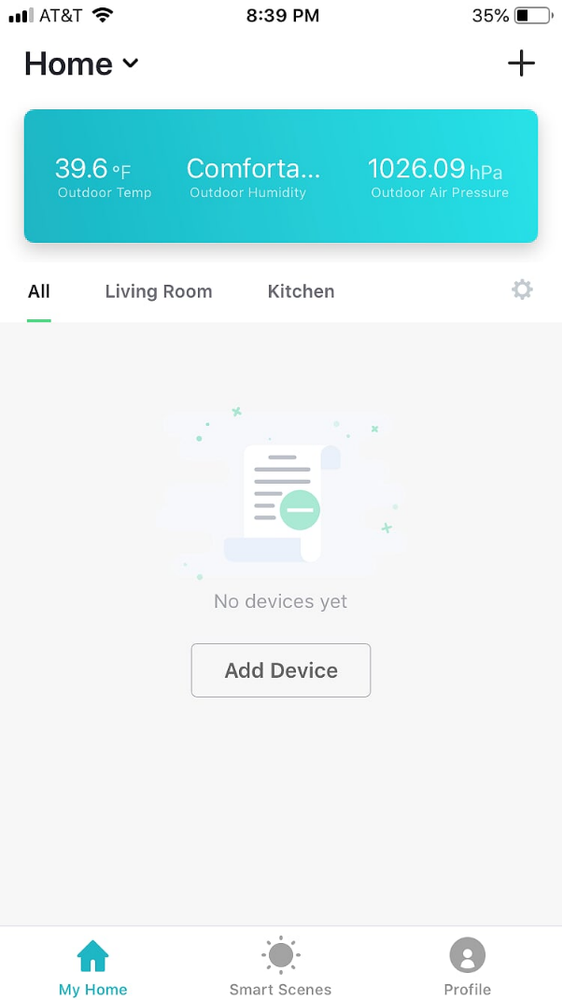
From there, you’ll note that you want to add a ‘Smart Light.’ You’ll then be asked to confirm that the bulb is still rapidly flashing. After confirming that this is the case (and if not, select ‘otherwise’ on the app and it will indicate what you should do to reset the camera to get the indicator light flashing again), you’ll be prompted to enter your Wi-Fi password. You’ll now have to wait for a minute or two for the process of pairing your camera to your phone complete. Don’t hit cancel or navigate away during this time:
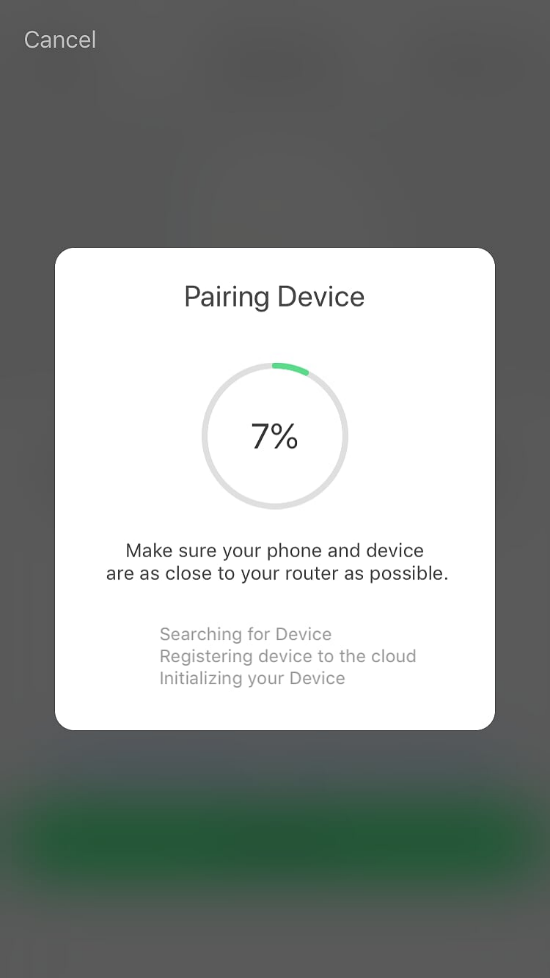
Once this is done, you’ll be ready to go! The light will turn on and you’ll be passed on to the control screen for your bulb:

If you’ve gotten to this step, congratulations—just the fun part is left! At the previously shown screen, you can press the center button to turn the bulb on or off, or you can adjust the overall brightness with the slider underneath it:

You can also use the middle bulb button to open up the color features, which brings up all your color palette options. Slide to blue on the app, see your light do the same in real-time!


Slide to green, and watch the change for yourself:


To get even more advanced, press on the … in the upper right corner to open up settings. You’ll see the ability to set a timer/schedule for your lights—to ensure they’re turned off after you fall asleep, are turned on to wake you up with the sunrise, or anything else you can think of:
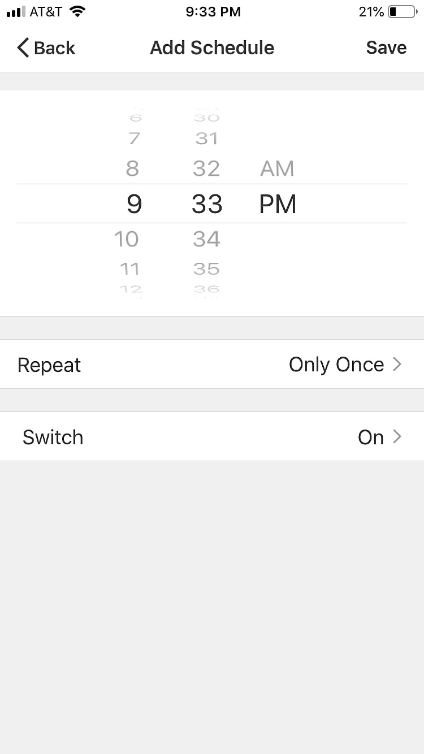
You can also create preset ‘scenes’ for all of your lights, for example a reading scene that’s bright crisp white light across all your bulbs, a rainbow setting that enables different colors for each bulb, or a night-time setting that dims all the lights to lower light levels (saving you on energy and reducing strain on your eyes before bedtime):
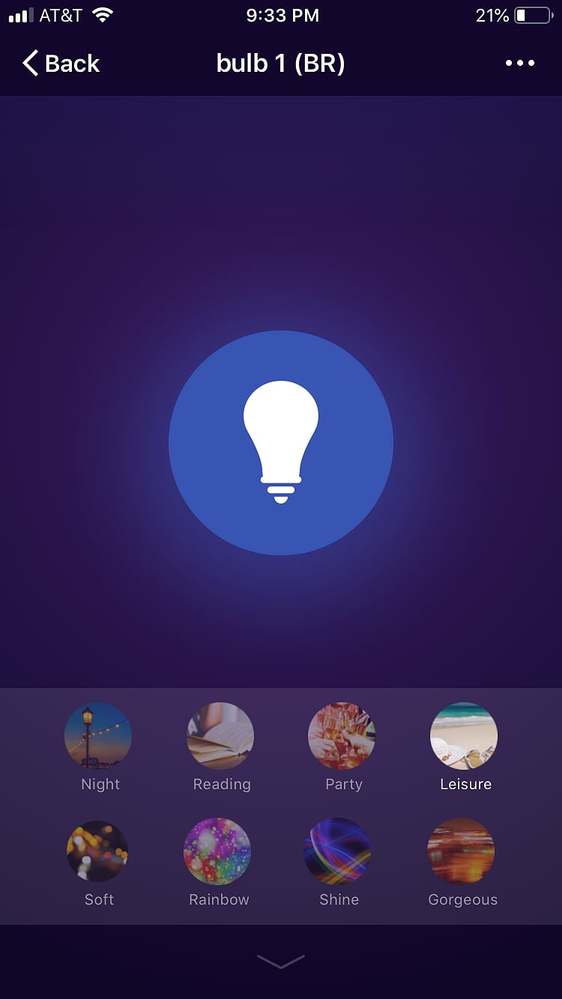
From here, it’s just up to your imagination. Change color settings for your next party, harness dimmed lights to save energy, or make sure your lights are turned off even if you forgot to do it manually before leaving home for a trip. If you’re simply reading this but haven’t yet signed up for the Smart Home Bundle from Atlantic Energy, what are you waiting for? Reach out to us today to see how we can start saving you money on your power bill, ensure your electricity is fueled with cleaner energy, and empower you to embrace smart home technology.
A common refrain when people look at and hear about smart technology is that they wish they could make their home smart, but because they’re not yet homeowners that such a transition is not for them. The idea here goes that because some of the most popular smart home technologies—such as smart thermostats or smart doorbells—require installation directly into the home, sometimes requiring an electrician or at least approval from the building owner, that those who are renting their apartment or home cannot embrace the rapidly growing smart home trend.
However, this line of thinking is mistaken and is further evidence that the general public has lots to learn about the smart home and smart product market generally. The Internet of Things and the general increase of smart products in homes is a valuable tool, particularly for those individuals who want to find new and exciting ways to save energy and, thus, money.
So for those who find themselves renting their home, read on for some of the key ways in which you, too, can embrace the energy benefits of smart home products.

Smart Plugs
An often-overlooked area where smart products are making energy savings possible, for both renters and owners, are in smart plugs. These products plug into existing outlets and then allow you to plug your devices into them, whether that’s a lamp, the various pieces of an entertainment system, office equipment, or anything else. These smart plugs can then be controlled via app, web portal, or even light or occupancy sensors to control when the products plugged into them turn on or off.

These simple and affordable tools allow you to make sure energy vampires don’t suck unnecessary energy into your devices when you’re not using them, such as leaving your DVD player on and ready to receive instructions from the remotes for weeks in between you popping in a movie. Devices can be left on for any number of reasons: forgetting to turn them off, laziness and not wanting to turn off or unplug all devices, or even just a lack of understanding that energy is still being used when plugged in. But smart plugs can beat all of those problems, allowing you to automatically or on a set schedule turn off these devices when they’re not being used, saving you huge amounts of energy (and money!) in the end.
Smart Lights
Smart lights are one of the most visible and popular parts of the smart home ecosystem, having been around for a long enough time already for people to readily understand and embrace them. Luckily, smart lights aren’t just convenient for turning off the lights from the comfort of under the sheets or for the cool party tricks you can play with the changing colors, but they are a key factor in saving energy in a smart home.
By allowing the automated turning off or dimming of lights to match when and where light is actually needed, thus minimize energy wastefully being used when light is not needed, smart lights are an easy and basic way to get started with saving money in your smart apartment. Even better, you don’t need to worry about getting permission from your landlord because installation is as easy as twisting them into existing sockets. Further, you need not worry about wasted investment when you leave for a new rented home because you can then just as easily unscrew them to take them with you, replacing them with the original light bulbs that were installed when you moved into your rented abode.
Smart Assistants
A key part of the smart home is the ability to bring it all together and make sure convenient arrangements ensure you are likely to use them in the most energy-saving ways possible. Luckily for energy efficiency enthusiasts and smart home nuts, smart assistants or voice assistants are by far the most common smart home technology on the market today. These products, like Amazon Alexa and Google Home, are able to control the various smart home products in your home through simple voice commands . By making the energy-savings functions of other smart products, such as the smart lights and smart plugs in your rented home, more accessible, smart assistants ensure you get the maximum energy benefits out of your investments.
Smart Home Bundle from Power Provider
You can’t make the most out of smart home products in a rented home if you don’t invest in smart home products in the first place. Because such devices can be expensive, many people are hesitant to jump in and embrace the world of smart tech, especially unsure of the energy-saving potential they’d actually get while also being afraid of embracing a technology that’s, in their mind, not as viable in a rented home.
However, many energy providers are starting to embrace the smart home revolution and recognize the value they can bring to customers and the grid alike. Not only do customers benefit when they embrace energy-efficient solutions, but the whole energy system becomes more reliable and affordable because less generation, transmission, and distribution capital will need to be invested in the long run.
Recognizing this ability for smart home products to change home energy management, even in rented houses, your power provider might offer advice and rebates for smart home products, or even provide smart home products. Atlantic Energy offers a range of smart home products, and as previously noted, these products can all be utilized in your home regardless of whether you rent or own. By understanding how to use them (even connecting them to Amazon Alexa), you'll be able to not only have fun with these cool gadgets, but also save energy.
The only question left: what’re you waiting for?

In recent years, the Internet of Things has truly transformed from being something only commercial businesses or the most tech-savvy of residents could take advantage of to ubiquitous home accessory that everyone from children to their grandparents utilizes every day. Home voice assistants are common holiday gifts, smart lights are frequently encouraged and incentivized by your local power provider, and new homes will even come built with smart thermostats or cameras as an option. The market has blown up, and it shows no sign of slowing down with reports stating that the market size will grow by more than a factor of five between now and 2023.
The world of smart products appeals to customers and businesses for a myriad of reasons. Customers like the peace of mind that being able to turn off their products remotely gives, businesses like the ability to save money through automation, people love the convenience of a thermostat that learns your habits, and, frankly, these products are just cool!

But a main and growing advantage frequently cited by existing and new smart home product customers (with 90% of people in the United States owning at least one such product!) are the ability of them to be used in a way that is eco-friendly and improves the energy profile of your smart home. Automation, remote control, and increased agency over your electronics no matter where you are go hand in hand with smart ways to save energy, but because these smart home products will draw energy even when they are not being actively used there are also risks that they can be used in a non-sustainable way.
Whether you’re a novice or you’ve had smart home products for years, here are a few key ‘Do’s and Don’ts’ to keep in mind as you look to integrate your IoT products in an energy-conscious manner.
Do: Create Automated Scenes
One of the most useful ways you can integrate your smart home products into your daily life is by creating automated scenes. These are ways where you create pre-set arrangements that you can call upon in given situations. For example, you might create a ‘Goodnight’ automated scene that you can engage to turn off lights, adjust your thermostat to your comfort level, and turn off all the smart plugs in your house that are no longer needed. Then by pressing the ‘goodnight’ scene in your smart home app of choice, or activating it via your smart home voice assistant, you can make sure you don’t miss a thing.
Other examples you may want to initiate are ‘away from home’ settings to similarly turn on any lights you want for security purposes but turn off your HVAC system; a ‘sunrise’ setting that will look up when the sunrises that day and gradually turn lights off as the level of light rises, or anything else you can think of. The advantage of these scenes is that the convenience will ensure you more easily remember to turn off the devices that aren’t needed at a given time, and thus reduce power loss.
Don’t: Fall Victim to Jevon’s Paradox
The first and most overarching ‘Don’t’ is to avoid falling into Jevon’s paradox. Jevon’s paradox is a phenomenon across the world of energy efficiency where the installation and availability of more efficient technology will actually increase the overall power used by a building because people feel less guilty about using the product knowing it’s more efficient and they end up ramping up their use by more than the energy that would have otherwise been saved. A common example is that when people purchase more fuel-efficient vehicles, their overall gasoline usage can often increase because they feel better about the efficiency and decreased pollution they believe they are contributing to, undoing the benefits they should have realized with the efficiency upgrade.
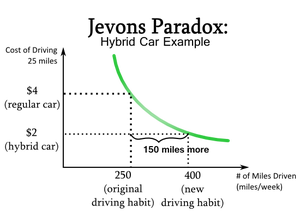
Smart home products are definitely a notable example where Jevon’s Paradox can come into play. Because smart home products will need to be plugged in and at least left in standby mode when not in use so they are able to pick up automated or remote signals about when to turn on again, they are constantly drawing a small amount of power. As such, if the user does not offset that energy use by carefully taking advantage of the energy-saving abilities elsewhere, it’s too easy for Jevon’s Paradox to rear its head and increase power bills. Avoiding this means being present and energy conscious.
Do: Utilize Wi-Fi Smart Products
Back to ‘Do’s’, an important place to start is when choosing which smart home products you end up purchasing. For example, Wi-Fi enabled lights are very different than Bluetooth enabled lights, in terms of what’s possible. Wi-Fi products mean they are connected to your Internet router and thus anywhere where you can access the Internet (even if you’re across the globe) you can send a signal to turn that light on or off. Bluetooth lights, however, require that you be within Bluetooth range (just 100 meters or so) to tap into them and adjust them. That means you can’t be away on vacation and check to see if you accidentally left the lights on, limiting the potential opportunities for you to save energy.
Don’t: Keep Them Separated
People tend to buy their smart home products in pieces rather than installing a complete system all at once, both because the products are expensive and because they tend to want to test out their systems and gradually integrate them into their daily routines. Doing it this way is definitely fine, but as you build your smart home product collection it’s important to keep compatibility in mind so you can avoid having them be too separated. If you purchase products in completely different ecosystems that don’t have the ability to be controlled all at once via a central app or hub, it’s going to take significantly more effort to utilize the IoT in a way that will save you energy smoothly and easily. So don’t keep these smart home products separated, but be sure to integrate them and make sure you’re keeping this integration in mind when choosing the next addition to your collection.
Do: Ask Your Trusted Energy Advisors
Lastly, realize that you don’t have to go on this smart home and energy saving journey alone. Instead, ask your trusted energy advisors. You can find professionals who do home energy audits that may be able to identify ways in which you can integrate smart home products in an efficient and green way. Similarly, your power provider is a key stakeholder in how and when you use energy and so they’ll often seek out ways to help you reduce your demand on the grid. Be sure to reach out to your utility or energy service company to ask if they have smart home programs-- some will offer rebates or incentives for you to purchase smart home products. Even better, some providers will even provide you with smart home products completely free. So, see what options are available to you.

Atlantic Energy strives to be more than your run-of-the-mill energy provider, looking for innovative ways to help customers improve their experience and reward them for their choice to remain with Atlantic Energy. Beyond our ability to provide you with clean and reliable energy at an affordable price, one of the key ways we set ourselves apart is with our Smart Home Bundle. As a residential customer, you will be set to receive 1 Wi-Fi Smart Camera after 90 days as a customer, with a second one being delivered after 6 months of being a customer, along with all the other smart home products awarded over the course of the first 24 months as a customer that total a $650 retail value.
Delivering these smart cameras is just the first step, though, as Atlantic Energy seeks to ensure you are able to set them up and use them properly to get the full benefits from them. As a part of that process, keep reading to follow along with the unboxing, setup, and use of one of the Wi-Fi Smart Cameras for use in an actual apartment.
The Wi-Fi Enabled Smart Camera delivered by Atlantic Energy is a powerful but still intuitive piece of equipment. Features of this smart camera include the ability to flip video so you can position the camera in any orientation, motion detection so choose to only record when there’s movement (saving energy) and allowing the receipt of notifications to your smartphone when motion is detected, a MicroSD card slot that enables recording and playback and night vision.
To start, though, the camera you’ll receive will be in a simple box that looks like the following:

Open it up, and you’ll see the sleek camera in safe and tight packaging:

Take the contents out of the box, and you’ll see the compact Wi-Fi Smart Camera, the adapter needed to plug it in, and a small instructions booklet:

The setup process is straightforward and easy enough that the instructions are able to be brief, to the point, and simple:
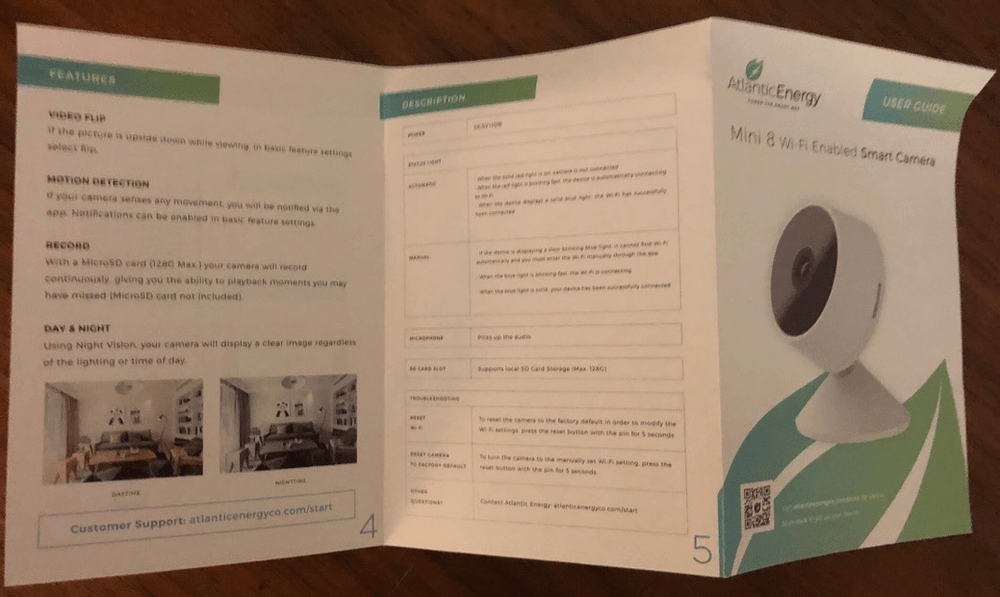
Before grabbing your phone, the first step is to plug the adapter into the camera:
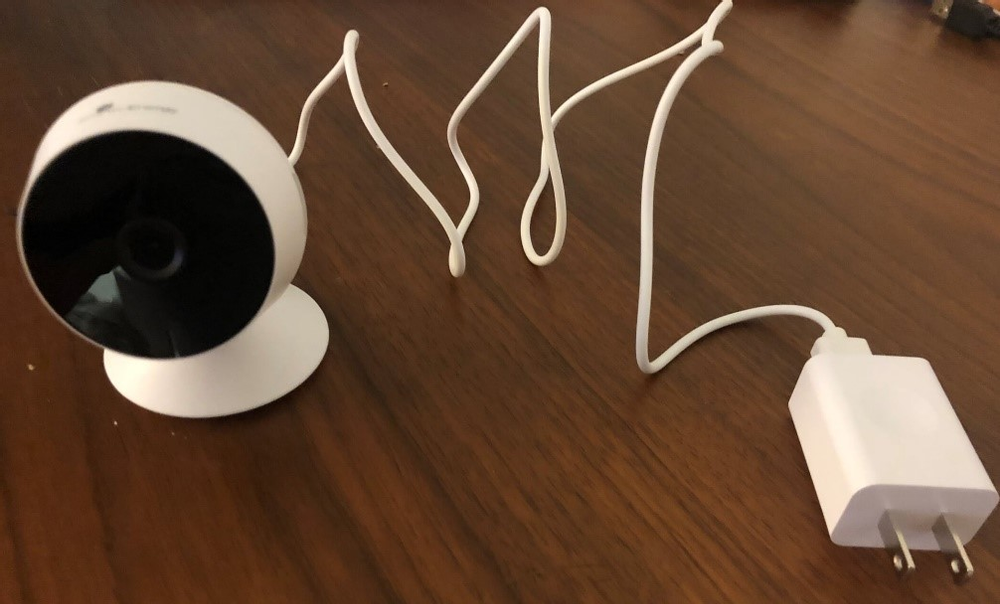
Followed by plugging the adapter into the wall, at which point you’ll see a light on the camera turn on and a red light blinking to indicate it’s ready to pair:

Now that the camera is unboxed and plugged in, the real fun part can start! The innovative part of the camera and what will make it particularly useful for you is that you can access and control it via your phone, so you’ll next need to download the Atlantic Energy app on your preferred app store on your smartphone:
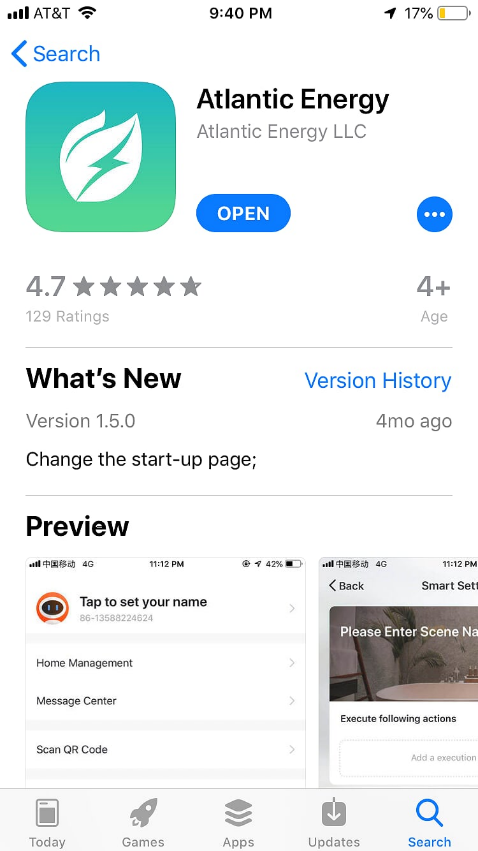
After the download is complete, open the app up and follow to on-screen instructions to register:
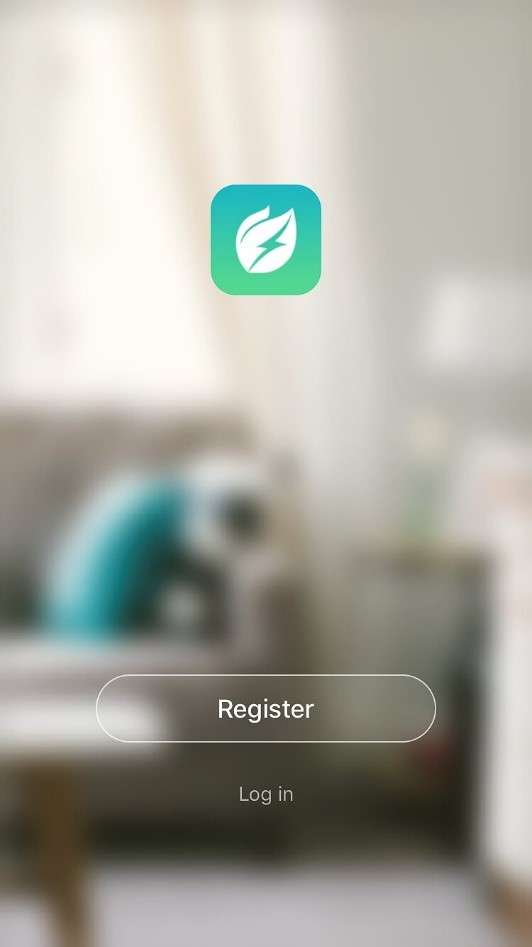
At that point, you’ll see the following empty screen. To add your Wi-Fi Smart Camera to the app, start by pressing the + in the upper right corner:
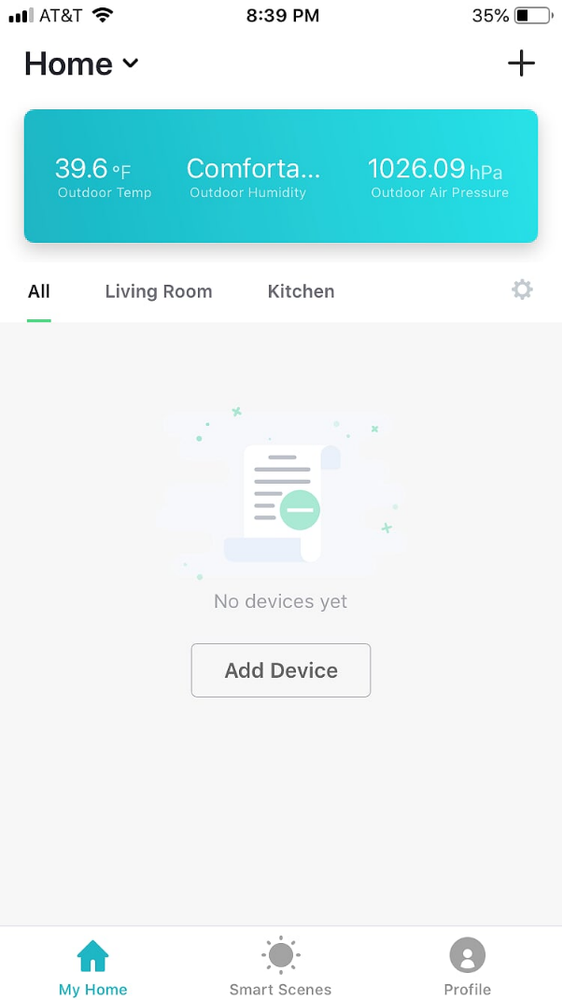
From there, you’ll note that you want to add a ‘Security Camera.’ You’ll then be asked to confirm that the indicator light is still flashing:
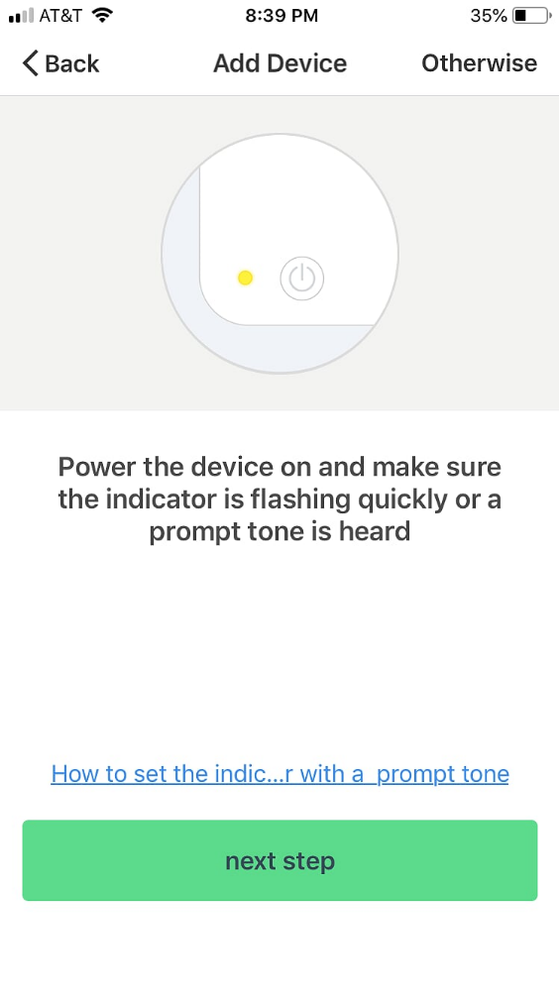
After confirming that this is the case (and if not, select ‘otherwise’ on the app and it will indicate what you should do to reset the camera to get the indicator light flashing again), you’ll be prompted to enter your Wi-Fi password. Next, your phone will pull up a QR code as shown in the following. Point the QR code at your camera as instructed, and tap the button on the app after you hear your camera let out a beep:
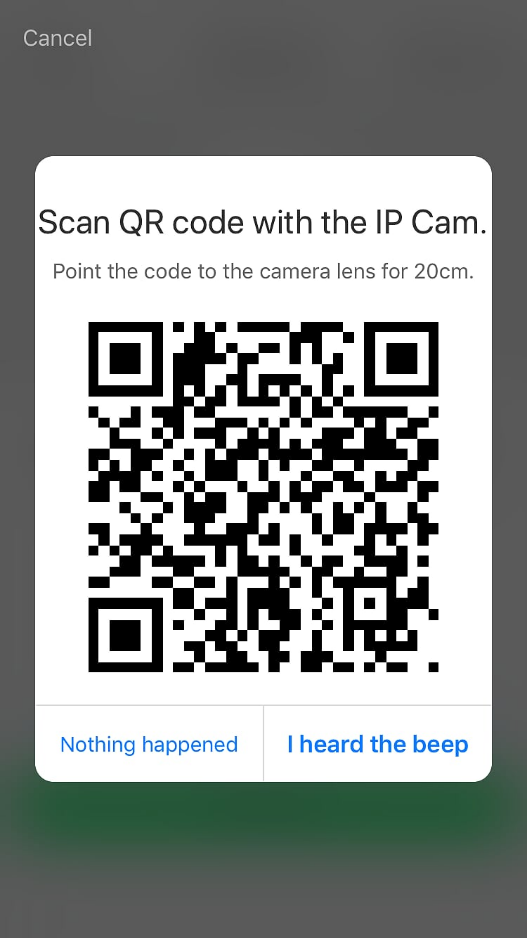
You’ll now have to wait for a minute or two for the process of pairing your camera to your phone complete. Don’t hit cancel or navigate away during this time:
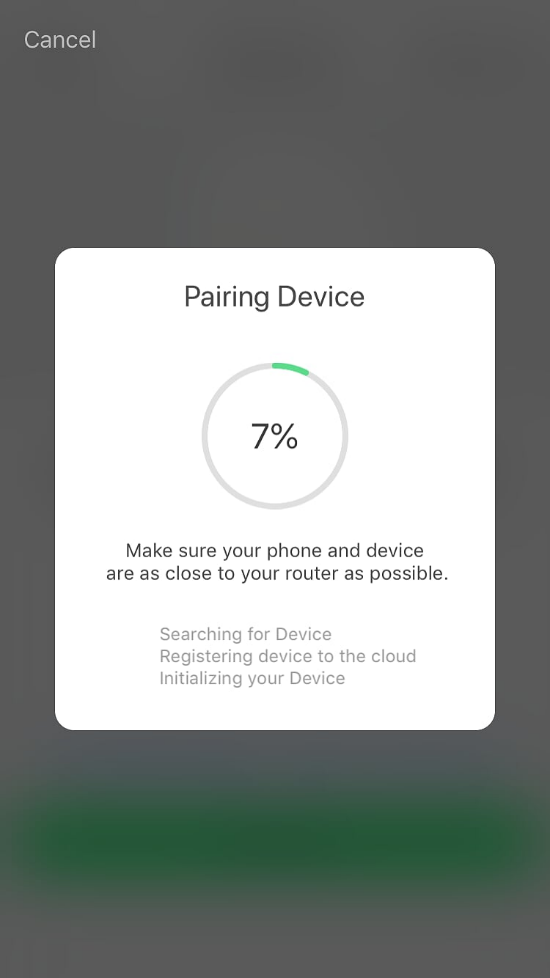
Once this is done, you’ll be ready to go! The app will automatically take you to a screen where you’ll be able to see what your camera sees:
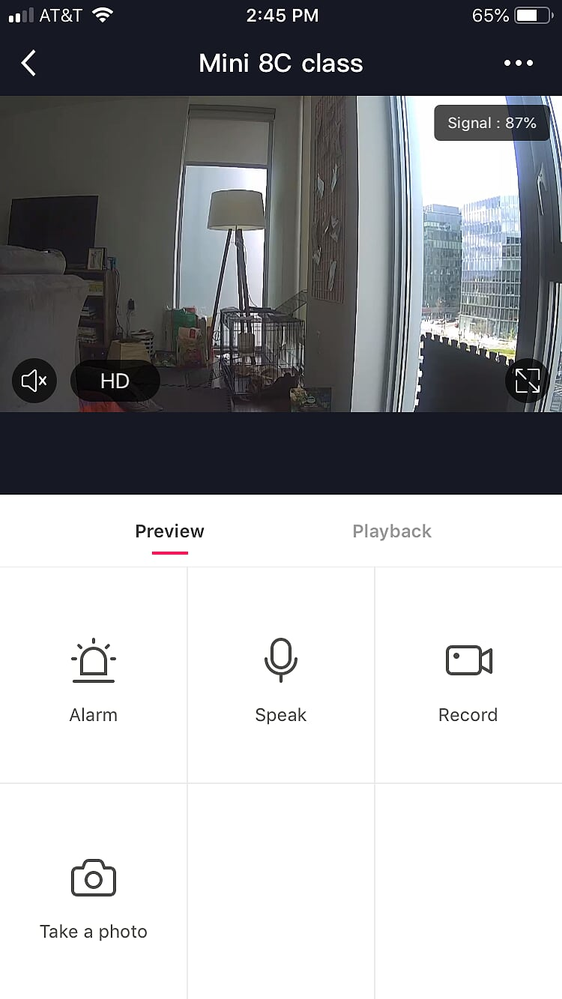
If you’ve gotten to this step, you’re pretty much there! You can open up the app at any point, even if you’re not at home, to see what’s being viewed through the lens of the camera. If you want to access some of the more ‘advanced’ features, they’re on display right there for you. The ‘alarm’ button allows you to set an alert to your phone when motion is detected, the ‘speak’ button opens up the two-way speakers so you can speak through the camera (to pets or people in the home), the ‘record’ button allows you to save the video you’re looking at currently for view later, and the ‘take a photo’ button will screenshot your current view:
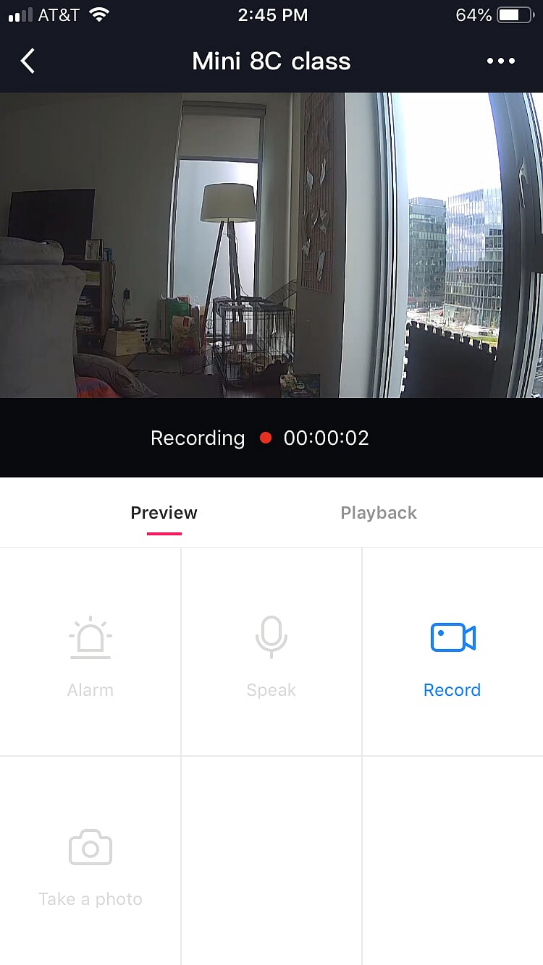
To get even more advanced, press on the … in the upper right corner to open up settings. Here you’ll see the ability to share your device view with others, update functions, adjust memory card settings (assuming you’ve installed a memory card, since that’s not included), and importantly set the Motion detection settings:
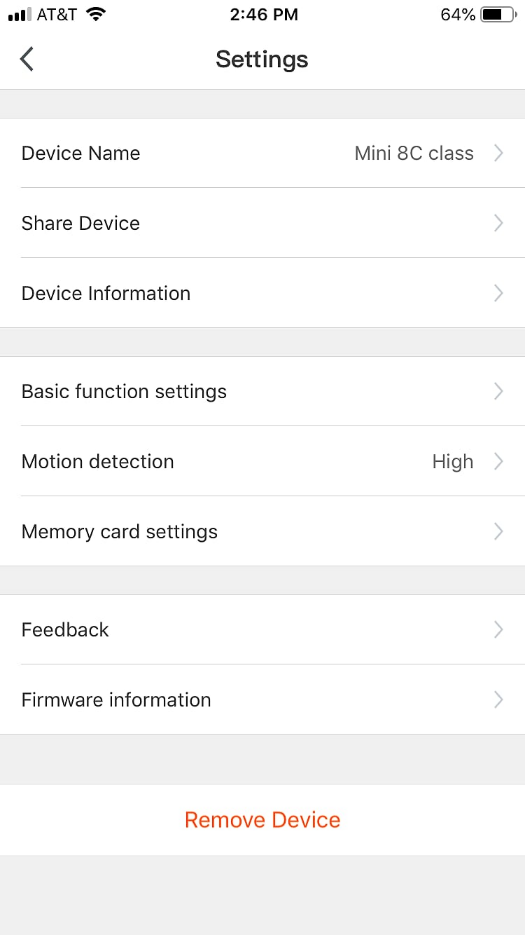
Within motion detection settings, you can turn on or off the motion detector (which alerts you and starts recording the moment motion is detected) and set how sensitive you want the motion detector to be (will a breeze set it off or do you want a large movement to be needed?):
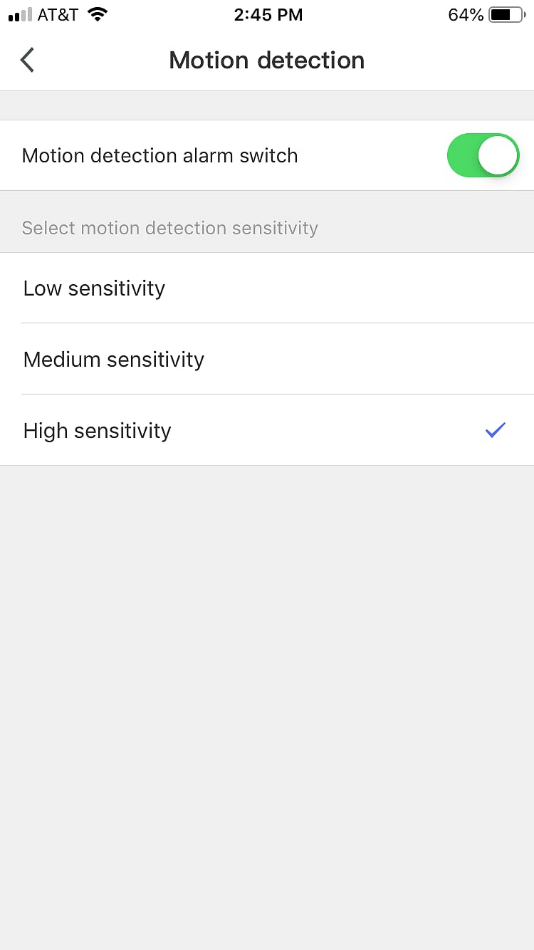
After motion detection is turned on, you can opt to start receiving push notifications like the following when movement is detecting, allowing for peace of mind and added security:
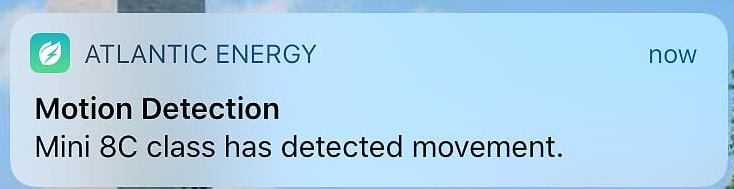
At this point, you’re set up and ready to go! Atlantic Energy seeks to enable customers to remain state of the art with their home security and energy management. If you’re simply reading this but haven’t yet signed up for the Smart Home Bundle from Atlantic Energy, what are you waiting for? Reach out to us today to see how we can start saving you money on your power bill, ensure your electricity is fueled with cleaner energy, and empower you to embrace smart home technology.